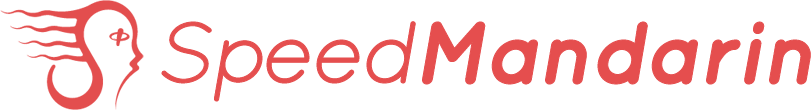How to Use Speed Mandarin
Need more help? Go to Help.
Welcome to Speed Mandarin! You are awesome because you’ve decided to pick up such a great language—Mandarin. Learning through our app is easy, really. Here’s a quick start guide for you.
Units
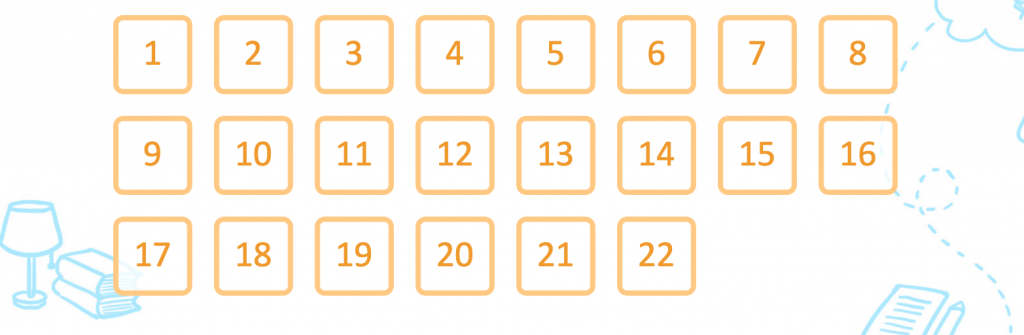
Click the orangey boxes to go to each Unit! You must go in order, starting from Unit 1.
Tip: Use the grid ![]() and list
and list ![]() buttons to switch between views.
buttons to switch between views.
Watch the Videos

Learn Mandarin in the most fun, easy, and effective way! Memorise the pronunciation, soak in the meaning of the character, and implant the writing of the strokes into your memory using our proven and brain-based methods!
Tip: For best results, read aloud after the character is pronounced. And also, try to follow Gloson and Grace when they’re doing the actions. Don’t be shy. When you’re speaking and reading Mandarin, everyone will be impressed.
Read Up what you’ve learned
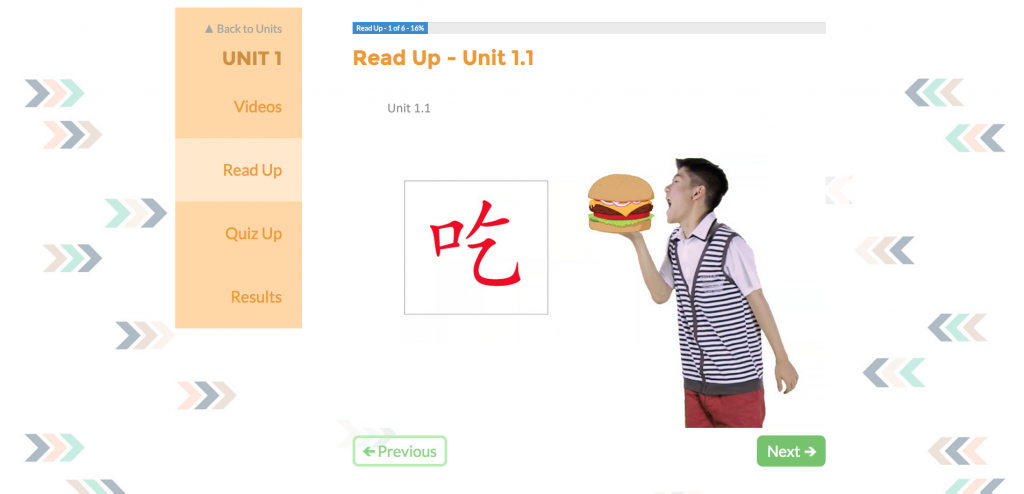
Read Up allows you to reflect and put your reading skills to the test… Wow! You’re reading Mandarin. Can you believe it? That’s unbelievable!
Tip: You can check if you understood the Mandarin correctly by going to the next page, where you can find the English translation for every character.
Android Tip: Zoom in on the pages by pinching-in and pinching-out!
Quiz Up to the next Unit

‘Tis the defining moment where we can see how awesome you’ve been at learning Mandarin! There will 3 options before your very eyes. Just pick the correct one, and you get 1 point! If you pick an incorrect one, you’re given the chance to try again, but with 0 points. So, make sure you get everything right on first try!
You need to achieve a score of more than 50% in order to unlock the next unit. If you don’t pass, don’t fret! You can hit “Re-Take Quiz” to try again, or “Re-Read Up” and “Re-Watch Videos” to do a refresher.
Web Tip: On your keyboard, press 1, 2, and 3, to select your answer, and enter / space for the next question!
View your results!

And once you’ve Quizzed Up to victory, you may view your results glow in a fashionable and neat manner. Each orangey Unit box will be filled to your respective Quiz Up score!
Web Tip: You can also view a more detailed version of your results by going to your profile page.
Edit your profile!

Your profile is only partially complete. Therefore, please take a few moments to fill out your bio and upload a profile picture. It makes your profile more attractive for those that view it, i.e. you.
Need more help? Go to Help.